Domain name configuration
Case 1: You buy a domain name through our website.
In this case you will automatically receive a bunch of free features, to name some; free WHOIS privacy, free DNS Management, free e-mail FW, etc. More details regarding the free features are listed here.
The connection with the chosen hosting plan will be issued automatically or manually by us in few moments.
Case 2: You already own a domain name.
In this case, during the host ordering process you should choose the option that you already own a domain name and input it correctlly in the given form. The domain name that you will specify will be used automatically to setup the new host for you.
The next thing to do is to login at your Registrar's DNS Control Panel and edit/add the following Records:
1. Add or Edit:
example.com A Record Host IP Address (find the server's IP address in the setup e-mail we sent you)
www CNAME Record example.com
External e-mail hosting services (recommended)
Although you can host your e-mail on your space, we still recommend to configure with external e-mail services under your domain name.
A great choice would be Zoho, which offers for free e-mail accounts with a storage of 5GB (fairly enough space indeed).
Configuration is pretty easy, you just add MX records and SPF TXT record and you will have professional e-mails under your own domain name.
We would be happy to help you in the setup process.